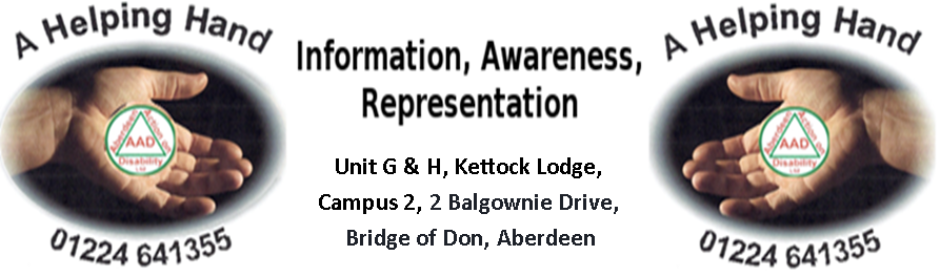By: A.C.
Has anybody taken up the free upgrade to Windows 10?
I did, and I lasted a day and then reverted back to Windows 8.1 Even though I dislike its annoying features. I then did a bit of digging on the Internet at various forums set up to discuss the new Windows 10. I found that I was not alone in my discomfiture, though I did find quite a lot of very positive comments from users.
Over the next few days, I found that rather like an unwanted online ‘friend’, Windows just would not go away. My computer seemed very slow, and on checking, why, I found that Windows Ten was always being downloaded in the background, for some reason, despite the reversal to Windows 8.1 and a very clear rejection of the new operating system. So I reasoned that my problems probably stemmed from a corrupted first install, which limited or stopped any features working. The fact that Windows 10 was like a faithful pet hugging my electronic leg, and always just there waiting to be re-installed was a bit unnerving and just a tad annoying. So I tried reinstalling, and this time I took more care about what features I wanted. So when the selection screen came up to select “Express Install” which installs all kinds of data mining, advert targeting, and location finding tools, I simply said ‘no thanks’. I don’t think Microsoft need more input direct from my browsing and computer use habits. This time the update went relatively trouble free. Quite smooth, but the graphics once again started to be a problem. However, almost immediately a very large update for my AMD Radeon Processor and graphics chip was downloaded.
Unlike before there was no confusing sign – in problems, with Microsoft Account or Local Account sign–in. A Microsoft Account is easy to obtain, and an explanation of what that is can be found here. If you have a Hotmail, Windows Live, XBox or Outlook emails and passwords then you already have a Microsoft Account. However, if like me, you prefer just to sign into your own computer, without informing the global online world that you have arrived online, you can certainly do that, by making a local account.
Microsoft do not recommend a Local Account, as doing that allegedly stops them helping you to use your computer more efficiently.
Aye, Right.
I use Microsoft Windows Live Mail – what originally was Outlook Express – (now part of Windows Live Essentials) and as the Terms and Conditions of the Upgrade stated that WLM would be uninstalled, I had already saved all my Mail archives by exporting them to a space on my hard drive. Though I was completely in the dark as to how I was going to read them, as Microsoft One Drive – installed whether one wants it or not – allows cloud storage of files, documents and mail and gives accessibility from Laptop, PC, pad or smartphone wherever you are. At the moment there appears to be no simple way to export those files to a local mail programme which could read them without the need for going online.
I then found after the upgrade that Windows Live Mail has not been uninstalled. So let’s hope it does not disappear in a month’s time. So I might investigate whether One Drive ( Outlook or Hotmail) can store those archives online
At the moment I will not invoke Cortana or One Drive. I tried the talking assistant Cortana but she/it had a lot of difficulty with my Scots accent and it became rather time–consuming and I am sure that with patience it would ‘learn’ and then be useful. I prefer just typing in what I need to find. One day it flagged up a message stating “How can I help you, when I know nothing about you”. Oh that’s tough Cortana, but it reassures me that you are not mining data in my computer.
So now it is disabled as well.
Edge browser which was installed instead of Internet Explorer, is supposed to be faster, smoother, safer and a better all–round way to browse the Internet. Well, since the upgrade, getting anywhere online has been slower, as though something is churning in the background, with page turning quite slow. When I reach a page the mouse pointer (yes, I use a mouse rather than a touch screen) is already a pointy–finger signifying it wants to click something active. Not very safe, if one is just wanting to read or research something. That takes a wee while to deactivate, and in my opinion is something that needs fixing soon.
The other night, a quite large composite update exclusively for Windows 10 was downloaded, and these teething problems might be covered in that.
What is the general advice from technical sites? Well some are enthusiastic, and others are more cautious about waiting till around December before taking the Upgrade. That allows time for bugs, fixes and annoying things to be ironed out.
If you decide to Upgrade look for the little Windows Icon down near the clock. It is waiting to be activated and download your upgrade.. Those who cannot see the icon can go here to follow some simple instructions.
To get an idea on help or what Windows Ten is and the features it has, you can go here.
If you have already downloaded why not tell us what your experience has been?