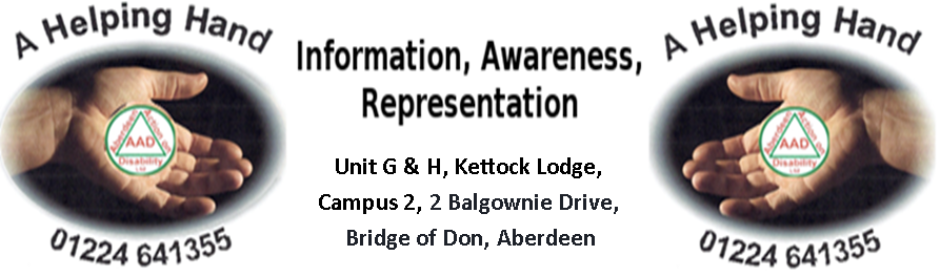By:A.C.
I have a venerable and sturdy desktop computer which I purchased about 6 years ago. In terms of the Hard Drive, the spinning disc inside the machine that stores all your files, and has the Operating System on it, it is getting to toward pensionable age. It might suddenly fail any time. The computer is run on Microsoft Windows XP.
For many people in offices, small and large businesses throughout the world, this edition of Windows which began life in 2001, was one of the most stable, reliable and easy to use versions of Windows. The problem was though, it had flaws in its security, and despite updates and constant support, this version of Windows is being retired on 8 April this year.
There is a slight relief, as Microsoft reported a while back that they would service their own anti –virus engine for another year , but they would not support security fixes or identified holes in the system.
In short , they are giving Hospitals and corporations that still use this system time to be sort of protected from viruses, if their Virus Scanner is installed and used. Some anti-virus Companies have reported they will support their scanners too.
If you have Windows XP and intend to use that computer to surf the Internet after 8 April, the simple answer is don’t. You can of course keep using XP offline.
After that date all support will be withdrawn for updates for security fixes and patches. Your computer will be at severe risk of viruses, Trojans and worms that can steal information from your computer. Technical sites are already reporting that criminals are gearing up to snare the unwary or those who have not taken action. .
So what should you do? Well, this advice from Microsoft is quite uncompromising.
Upgrade your computer, if you can, to Windows 8. As I have found out, you will need around 2GB of Random Access Memory. (RAM) to run the system. However most memory is sold in pairs and at the moment I can only get 2 x 2 GB sticks. Simply because that is what my computer internal workings have the space for. These are called expansion slots. It’s worth noting that there are different types of RAM (DDR, DDR2 etc), and you have to make sure you’re getting the right one for your motherboard. 2GB of DDR2 memory is about £25, and you have to fit these in pairs.
Use this scanner to check if your computer has the space to have more RAM. Or find out how much you have at the moment by opening the start menu, selecting ‘Run’ and then entering DxDiag- this will display all kinds of useful information about your computer.
Add the cost of fitting, transfer of files, set – up, new hard drive, and Windows OS, then you are getting very close to just buying or building a new desktop or laptop.
Some of your desktops might be able to be upgraded, but to be honest if you are running XP then the likelihood is that you have a computer that is near retirement age anyway. Review system requirements at Microsoft by downloading a small programme that checks your system and tells you if your programmes, devices and applications will work with Windows 8. Useful when you want to use favourite programmes or transfer files.
Go here to firstly download the scanner. Find the link for the System Upgrade Assistant, which is under the paragraph headed Review System Requirements. You can save the results and print them off for future reference. Remember that installing Windows 8 is not an upgrade that you can add in to XP. You will need a clean install, which means that the hard drive has to be wiped, and you have to save all your files and then re –install them.
Whatever you do, don’t ignore the warnings that Microsoft have put out.